When you set the watering timer into pairing mode (press button once to switch on, then for around 5 seconds till both lights blink) you can discover the device through the SmartThings app. The device only gets recognized as a Thing.
Login into the SmartThings Groovy IDE and look for your Thing in the device list. Click on Edit.
There you will have to change the type from “Samsung SmartTV” to “ZigBee Valve”. Click update and now you will be able to control it through SmartThings.
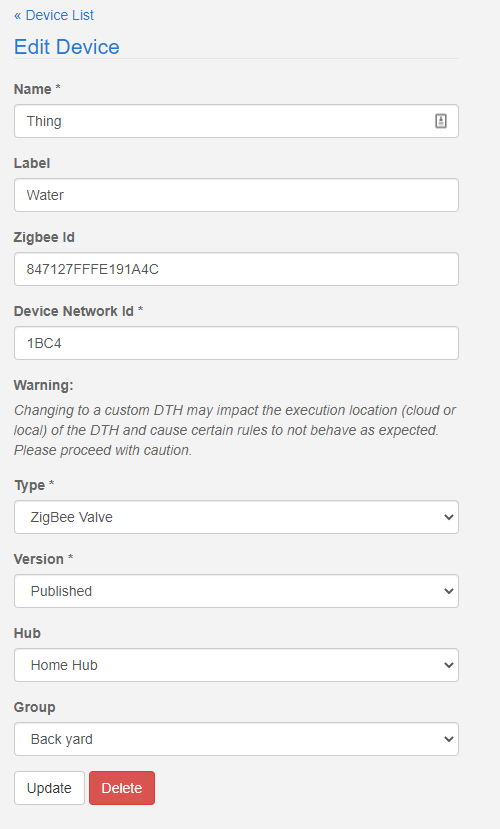
PARKSIDE Smarter Bewässerungscomputer, »Zigbee Smart Home«
PARKSIDE Programmateur d’arrosage Smart Home »PSBZS A1«